Grid Explained: Understanding grid systems is crucial for effective design, whether you’re crafting a website, a magazine layout, or an architectural blueprint. From the fundamental principles of columnar structures to the complexities of responsive design, grids provide the underlying framework for visual organization and aesthetic appeal. This exploration delves into the various types of grids, their applications, and the tools used to create them, offering a comprehensive guide for both beginners and experienced designers.
This article unpacks the terminology, methodologies, and practical applications of grid systems. We’ll examine fixed versus fluid grids, explore popular frameworks like Bootstrap and Gridsome, and address common pitfalls in web and graphic design. The power of grids lies in their ability to create visually balanced, user-friendly, and accessible designs across various media, a skill increasingly vital in today’s multi-platform world.
Understanding Grid Systems in Design: Grid Explained
Grid systems are fundamental to creating organized and visually appealing layouts across various design disciplines. They provide a structured framework for arranging elements, ensuring consistency and readability. This framework, essentially a set of intersecting horizontal and vertical lines, dictates the placement and size of design components, from text and images to architectural features. Understanding and effectively utilizing grids is crucial for designers seeking to produce professional and user-friendly designs.
Fundamental Grid Concepts

Source: freecodecamp.org
Grid systems, at their core, are structured frameworks that organize design elements. They are based on a network of intersecting horizontal and vertical lines creating rows and columns. These lines act as guides for placing elements, ensuring consistent spacing and alignment. Different types of grids cater to diverse design needs. Columnar grids, the most common, utilize vertical columns to organize content.
Modular grids use a repeating module size to create a flexible and scalable layout. Hierarchical grids prioritize certain elements through size and placement variations, creating visual emphasis. These systems are widely used in web design (think of responsive layouts), graphic design (brochures, posters), and even architecture (building plans). A simple example of a basic grid would be a 3×3 grid, where three horizontal lines intersect with three vertical lines, creating nine equal squares.
Understanding the complexities of the power grid is crucial for anyone considering alternative energy solutions. For those intrigued by a life unplugged, a deep dive into the intricacies of grid independence is essential. This is where resources like the off grid living magazine can prove invaluable, offering insights into sustainable practices and self-sufficiency. Ultimately, grasping the fundamentals of “grid explained” allows for a more informed decision regarding off-grid living.
Grid Terminology and Concepts
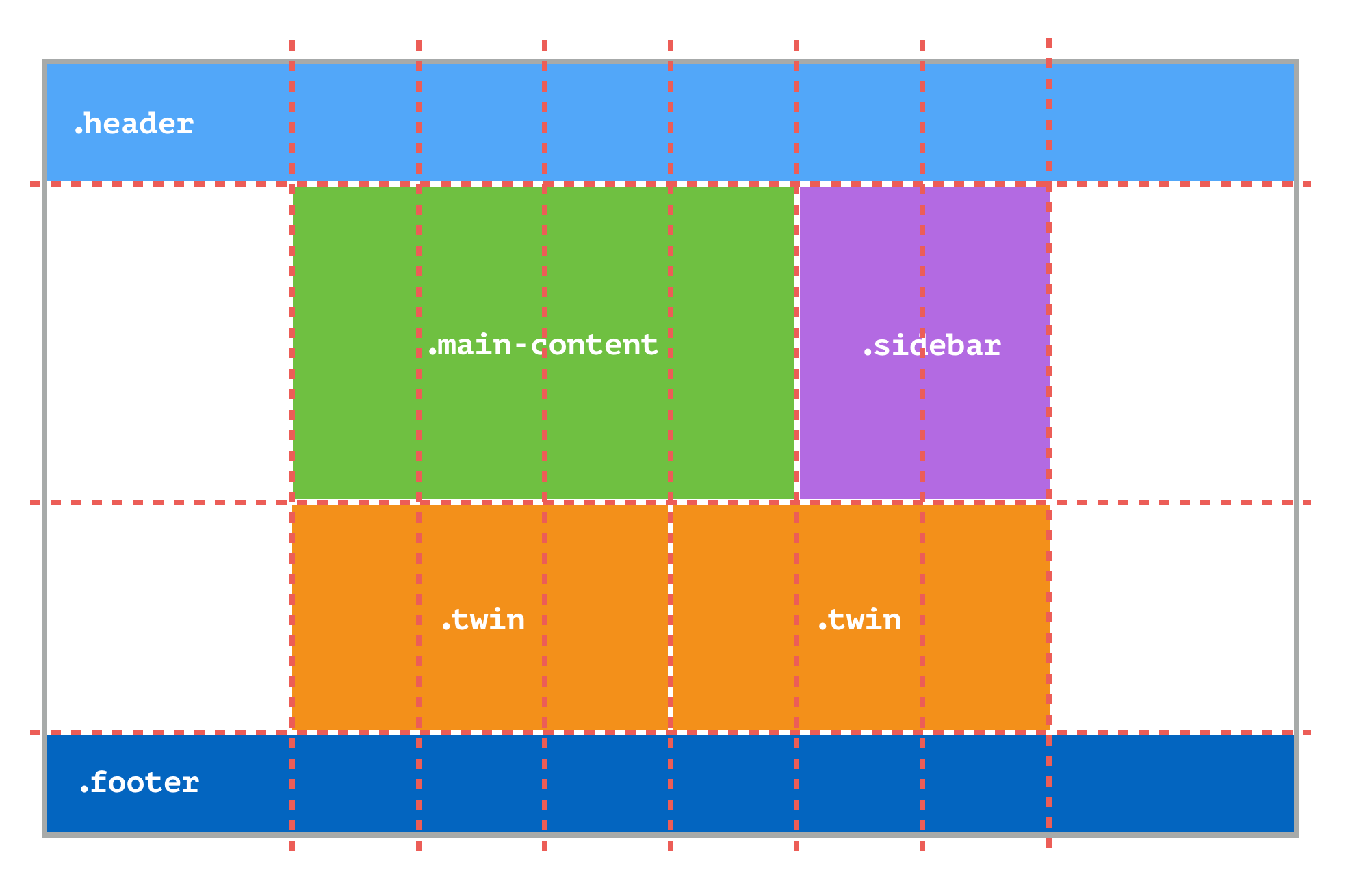
Source: netlifyusercontent.com
Several key terms define grid systems. Columns are vertical divisions; rows are horizontal divisions; gutters are the spaces between columns and rows; modules are repeating units within the grid; and the baseline grid aligns text and other elements for consistent vertical spacing. Grid hierarchy, the prioritization of elements through size and placement, is vital for visual communication, guiding the viewer’s eye to key information.
Fixed grids maintain consistent column widths regardless of screen size, while fluid grids adapt to different screen sizes, using percentages rather than fixed pixels.
| Grid Type | Advantages | Disadvantages |
|---|---|---|
| Fixed Grid | Easy to design, predictable layout | Less flexible for different screen sizes |
| Fluid Grid | Adapts well to various screen sizes | Can be more complex to design |
| Modular Grid | Highly flexible and scalable | Requires careful planning and consistency |
| Hierarchical Grid | Effectively prioritizes information | Can be less flexible than other grid types |
Creating Grids: Methods and Tools
Grids can be created manually, through meticulous planning and layout, or using grid frameworks. Manual layout offers precise control but can be time-consuming. Grid frameworks provide pre-built structures, speeding up the design process. Creating a simple columnar grid using CSS involves setting column widths and gutters using properties like `grid-template-columns`. Popular grid frameworks include Bootstrap, a comprehensive framework with responsive features, and Gridsome, a Vue.js-based framework for static websites.
- Bootstrap: Responsive design, pre-built components, extensive documentation.
- Gridsome: Vue.js integration, static site generation, powerful theming capabilities.
- Tailwind CSS: Utility-first approach, highly customizable, excellent for rapid prototyping.
Grids in Web Design
Grids significantly enhance website usability and accessibility by creating organized and predictable layouts. They enable responsive design, adapting layouts to different screen sizes. Common pitfalls include ignoring gutters, inconsistent spacing, and neglecting mobile-first design. A hypothetical website layout might use a 12-column grid, with a sidebar occupying 3 columns and the main content 9 columns. Gutters could be set to 15 pixels for visual breathing room.
Grids in Graphic Design, Grid explained
Grids are essential in graphic design for creating visually balanced and appealing print layouts. They ensure consistency across brochures, posters, and magazines. While digital design benefits from responsive fluid grids, print design often relies on fixed grids due to the static nature of the medium. The choice of grid system depends heavily on the context and purpose of the design, ensuring that the grid supports the overall communication goals.
Advanced Grid Techniques
Advanced grid techniques include asymmetrical grids, offering a more dynamic feel, and hybrid systems combining different grid types. Nested grids create complex layouts by embedding grids within each other. Overlapping grids create visual interest by allowing elements to overlap grid lines. Modular scaling, adjusting the size of grid modules proportionally, maintains consistency across different scales. A complex grid might utilize a nested structure, with a main 12-column grid containing smaller, 3-column grids for individual content sections.
This creates a hierarchical structure guiding the viewer through the information.
Last Point
Ultimately, mastering grid systems empowers designers to create visually compelling and functional designs. By understanding the principles of grid structure, hierarchy, and responsiveness, designers can build layouts that are not only aesthetically pleasing but also intuitive and accessible to a wide audience. From simple columnar grids to complex, nested structures, the versatility of grids allows for creative expression while maintaining order and clarity.
The ability to leverage grid systems effectively is a cornerstone of successful design in any medium.
